
The most important thing about the timed dashes hack is that once your 15 minutes of work are over, you have to stop working; same with your 5 minutes of play. (Or whatever intervals you choose.) Sometimes, though, a little computerized alarm isn't enough to make you change course. But what if your work, or e-mail, were whisked out from under you? Wouldn't that be refreshing?
Totally possible with Spaces. The basic principle of Spaces is that you can have multiple virtual desktops, each containing a separate set of windows. When you activate a window that's in another virtual desktop, Leopard whisks you to that space, automatically leaving the other space behind. The key to this is the little stopwatch app for Macs, Minuteur, that I've been using ever since reading about it on 43folders. When time's up and it rings, the Minuteur app automatically "activates," or becomes the active application. So as long as you keep it in a space you're not working in, when time's up, Minuteur will whisk you away from your workspace and into wake-up call space! If this sounds complicated, it's not. If it sounds magical, then that's more like it.


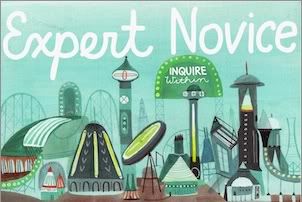
4 comments:
Brilliant!!! I've been using Minuteur since you posted about it the other day, but I was having trouble taking breaks at the prescribed times (and coming back from breaks at the prescribed times... but that's another thing.)
What would be perfect is if I could have two instances of Minuteur running, one in my work space and one in my play space, and have one's alarm start the other's countdown. Hmmm... I will look into this.
I love Minuteur as well. It's more than just an egg-timer!
I concur: brilliant! I've been doing the (10+2)*5 dashes for a while now, but yeah — it's tough to break away. Nothing like your Mac literally jerking your attention away from Firefox when the alarm goes off!
Is this hack still working for anyone? I am using Snow Leopard and Minuteur. I have Minuteur running in space 2 and my work apps in space 1. But when the countdown ends to take a break, I do not get whisked away into space 2 as I'd like. Any thoughts?
Post a Comment